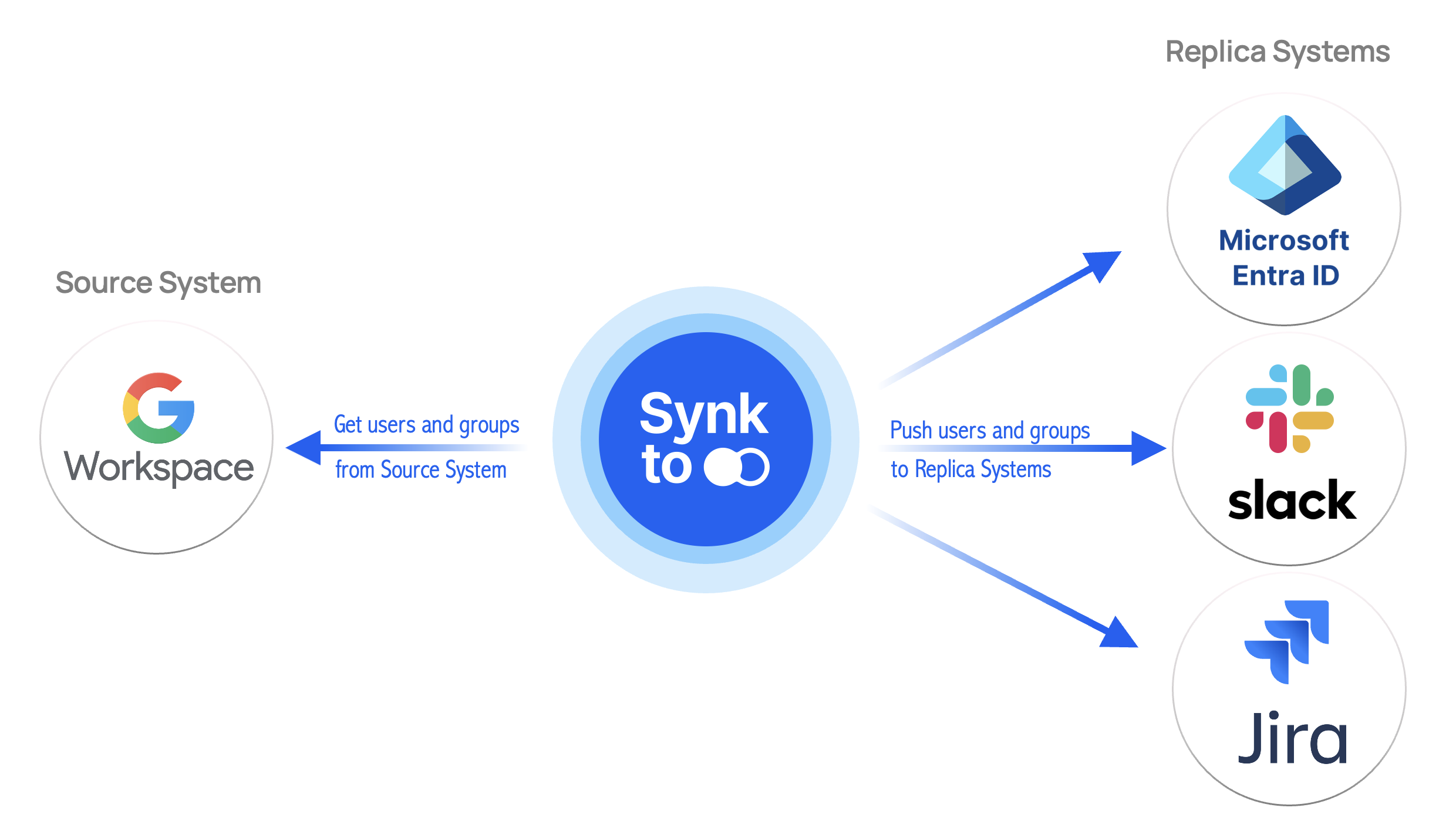
Why do I need it?
In 2021, organizations worldwide were using an average of 110 software-as-a-service applications (according to Statista). If you are an admin of such an organization, it can be a hassle to keep users and groups in sync across all business SaaS systems. Meanwhile, timely access management is a crucial part of every cybersecurity, privacy, and compliance program of every modern organization.How it connects to the systems?
Synk.to connects to different SaaS solutions using regular Admin APIs that usually allow managing users and groups but don’t require Enterprise plans. To connect a SaaS system to Synk.to, you need to provide a limited API key or OAuth access. There are usually two types of access you can provide to Synk.to depending on your needs:- Read-write access to manage groups (add and exclude users from groups) and read-only access to manage users in the SaaS system. With this type of access, Synk.to won’t be able to create, suspend, or delete users in the SaaS application. But you can still keep your groups in sync across your SaaS solutions.
- Read-write access to manage groups (add and exclude users from groups) and read-write access to manage users in the SaaS system. This type of access is recommended since only with it can you explore the full power of Synk.to. With this type of access, Synk.to will be able to automatically create new users across all your SaaS solutions, terminate or suspend users once they leave your company, and update user info once it changes.
How can I start?
- Connect at least two systems to Synk.to in the “Systems” section of the app. You can find guides on how to connect different SaaS systems to Synk.to here.
- Create at least one connection in the “Connections” section of the app. You can find a guide on how to create a sync between Google and Slack here.
- Source System is a reference system. All user and group changes made in the Source System will be replicated to the Replica System (in accordance with provided permissions and connection configuration). You should use the primary sources of user and group data in your company as Source Systems. For example, main HR systems (BambooHR, Zenefits, etc.) or IdP providers (Google Workspace, Entra ID, Okta).
- Replica System is a system mimicking user and group changes from the Source System.
- Allow to automatically create new users in the Replica system.
- Allow to automatically deactivate/delete users in the Replica system.

